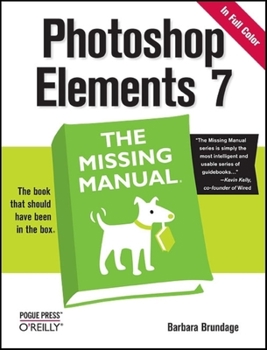Photoshop Elements 7: The Missing Manual: The Missing Manual
(Part of the Missing Manuals Series)
Photoshop Elements 7 includes lots of new tools for sprucing up your photos, like the Scene Cleaner that lets you get rid of unwanted elements and the Smart Brush that makes touch-ups a breeze. But... This description may be from another edition of this product.
Format:Paperback
Language:English
ISBN:0596521332
ISBN13:9780596521332
Release Date:November 2008
Publisher:O'Reilly Media
Length:592 Pages
Weight:2.50 lbs.
Dimensions:1.4" x 7.0" x 9.2"
Customer Reviews
5 ratings
BEST Photoshop Elements "Help" Book by Far!
Published by Thriftbooks.com User , 15 years ago
Photoshop Elements is one of the few pieces of software that is VERY difficult to learn - and every time I try to use the help files I'm none the wiser. I recently had the opportunity to flip through 5 different books on Elements 7 at a Chapters book store. This was the best - hands down. I looked in the index for a couple of problems I've had with Elements recently. This was the only book where I could find the answers listed under the terms that I would search for, and then explained the exact process clearly and thoroughly.
Wish I'd Bought This Long Ago
Published by Thriftbooks.com User , 15 years ago
This is an essential and easy to use book for Photoshop Elements. If you can click, double click, and drag (prerequisites from the author); you can use this book and Photoshop Elements to imrpove your pictures. My digital photography goes back to when 3MegaPixel cameras were $1000 and computer speeds were measured in MHz. I have over 30,000 digital pictures, and have used every version of Photoshop Elements. This is one of the best books I have ever seen to better use a piece of computer software. It truly is the manual they should have shipped with this software. The author does start slowly and carefully. She makes sure that everyone knows the basics. She also makes it clear, you won't get to editing with layers in the first week. Read and digest only those topics important to you at that moment, and practice. It's very easy to skip around and work on the particular topic your photograph needs. Red eye correction, something we all do frequently. It's very clear, there's the very simple approach with some tweaks to size things correctly, how to do it automatically, and then a box with Power User suggestions (using the eyedropper tool) when things don't work exactly right. The author's approach is to present the simple, should work most of the time procedure, then some simple options for improvement, and what to do if that procedure doesn't work. It's chock full of tips and hints all well organized. This book should speak volumes to the new user, the upgrader from previous versions, and fairly skilled users. Even those basic topics I've taken for granted, (using grids to straighten a photograph), include things I wouldn't have known, (you can change the grid color - black can be very annoying when working with sports pictures). As another reviewer has mentioned, the upgrade from 6 to 7 was pretty minor for the things you need to do every day, edit and improve your pictures, so this book applies reasonably well. The book is in color, but the printing is not exactly the most fabulous I've ever seen. The color photographs are kind of gray and not terribly high resolution, must have kept printing costs down. The good news, the pictures are available on line to try, so you can see the effects for yourself. The binding also feels like it will fall apart with heavy use, another cost cutting measure. I did not realize when ording this book that David Pogue is behind this series. That's a fabulous thing. He is an amazing tech writer, and has been in the computer business for a very long time (I remember his Macintosh series when an SE/30 was cutting edge). He knows how to balance fun and technology without excluding people with tech language. This book follows that philosophy to the letter. Strongly recommend this book for everyone that wants to know how to better use Elements, from the beginning amateur to the advanced photographer. If you are a fairly advanced user and have sought out this book, I think you will be impressed with the depth of
Love the Index
Published by Thriftbooks.com User , 15 years ago
That probably sounds like a peculiar title for a review, but I have looked for various things in the indices of other Elements books and often had trouble finding what I wanted. Everything I have tried to find, I have been able to in this book. I have used Elements for a few years, but I have learned a lot from this book (only half way through at this time). Really feel like it was money well spent. I would recommend it to anyone - beginner or experienced user.
If You Want To Learn Photoshop Elements 7, BUY THIS BOOK
Published by Thriftbooks.com User , 15 years ago
Another outstanding book in the "Missing Manual" line. Barbara Brundage makes Photoshop Elements 7 not only easy to use, but also a whole lot of fun!! and now... IN FULL COLOR!!!!!!!!!!!!!!!!!!!!!!!! Adobe has many applications that are downright intimidating to many users out there, and it's very refreshing that "Photoshop Elements 7: The Missing Manual" was created. From covering the basics of how to get around the Elements application, the author starts of with the basics of getting your images onto your computer, and the most simple of effects like rotation and cropping. From there, she discusses the all-important topic of layers and basic image retouching so you can take your digital images and make them go from good to GREAT!!! Continuing on with a look at filters and how to get your images printed so they look beautiful and/or posting them to the web or emailing them, this guide is perfect for all new Photoshop Elements users who want to get their feet web on the way to becoming an Elements super user. I cannot recommend this book highly enough. While it's a little bit more expensive than other books in the "Missing Manual" line, the price should NOT be a factor in your decision making. If you are looking for a book that will assist in your knowledge of learning how to use Adobe Photoshop Elements 6 you have come to the right place. If you want to learn more about what is included in the newest release of this outstanding application, look no further. If just want to read an entertaining book and expand your knowledge of how to work with digital imagery so you can make your images look better than ever, again you will NOT be disappointed. This is the way all books should be written: clearly, simply, and enjoyable. ***** HIGHEST POSSIBLE RECOMMENDATION
Very Good Book
Published by Thriftbooks.com User , 15 years ago
This is one of the best books on Photoshop Elements 7 available. I guarantee that you will need this book if you are new to Photoshop Elements 7. The Photoshop Elements 7 software package only comes with a small introduction booklet. And I have never had success learning to do something via the "Help" files. I am also sure that an experienced user can use this book as a reference. I have been using Photoshop Elements 7 for over a week now. So far, I have found an answer in this book to every problem I have encountered. The author's writing style is excellent. It is not too light and it is not too dense.