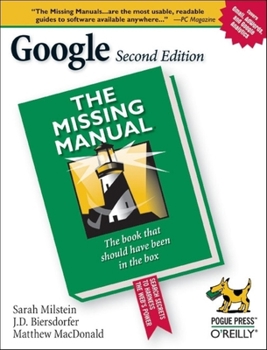Google: The Missing Manual
Select Format
Select Condition 
Book Overview
Google.com is one of the most popular sites on the Internet and is used around the world by millions of people every day. Sure, you know how to "Google it" when you're searching for something--anything --on the Web. It's plenty fast and easy to use. But did you know how much more you could achieve with the world's best search engine by clicking beyond the "Google Search" button? While you can interface with Google in 97 languages and glean results...
Format:Paperback
Language:English
ISBN:0596100191
ISBN13:9780596100193
Release Date:April 2006
Publisher:O'Reilly Media
Length:463 Pages
Weight:0.10 lbs.
Dimensions:1.1" x 7.0" x 9.2"
Customer Reviews
4 ratings
Another great Missing Manual
Published by Thriftbooks.com User , 19 years ago
A 299-page manual for Google? You've got to be kidding! C'mon, how hard is it to type a word or phrase, hit a button, and get almost instantaneous and nearly always satisfactory results? But I'm a big fan of the Missing Manual series, and have several on my shelf. So I decided to check out "Google - The Missing Manual", and was won over once again after reading only the first few pages. Like every other one I've looked at, this Missing Manual is very well-written. It's logically organized, informative and at the same time entertaining to read Sure, a simple Google search is easy. But as this manual says (p. 18), performing a simple search is using only 1% of Google's power (and that's as much as 99% of us ever use). If you'd rather be one of the 1% of the people that know how to use 99% of its power, this manual is for you. Since I rarely read a manual cover-to-cover (and wouldn't remember everything I'd read if I did), two of the first things I check are the Table of Contents and the Index. At first blush, both appear to be complete and easy to use. But beware if you bought an early copy of this book. Due to a printer's error, the first print run went out with "an incomplete and unpleasantly weird index." If you got one of these, go to www.missingmanual.com to download a copy of the correct index. The book is logically divided into four parts: Part 1 deals with searches, from simple to complex. If you read this section only, you will learn much. Did you know that Google only recognizes the first ten words when you do a search? So don't bother typing any more than that (the manual has suggestions for how to maximize your use of words in a search). This manual is not just a promotion for Google-I was pleased to see suggestions for other resources to use when Google is NOT the best tool available. Part 2 is called "The Unknown Google" and covers the Images, News, Directory, Groups, Answers, and Froogle sections of the web site. Images helps you to search a bank of over 880 million images. News collects articles from 4500 news sources. While we think of Google as an excellent way to search the Internet (which it is), Groups and Answers are actually services designed to help put people in touch with other people. Groups allows you to access 20,000 active newsgroups and search the archives of 100,000. Answers provides a way for you to ask questions (for a fee) if you haven't been able to find the answer elsewhere. Froogle is not a store but it searches for products available online and compares them by price. (A subset of Froogle is Catalogs which allows you to search through 6500 conventional catalogs.) Part 3 "Search Tools" discusses in depth the Google Toolbar and other "Cool Google Tools". Did you know that you can perform Google searches and actually browse the web from your PDA or wireless phone? As the manual says "This feature is serious magic." Part 4 is titled "Google for Webmasters". Since I'm not one, and don't have a
Make the most of Google
Published by Thriftbooks.com User , 19 years ago
This missing manual is O'Reilly version of Google Hacks for normal people. Where Google Hacks gives Perl scripts for bending and twisting the Google API at the code level, the Missing Manual covers how to use Google from the web site to find the information, news or images you are looking for. if you don't know that the word Perl is spelled correctly, and you are having trouble finding what you are looking for on Google, this is the book for you. That's not to say that there isn't some high end stuff. Part four has useful information for web professionals looking to optimize their presence on Google and even to make money from it. So if all you know about Google is what you see on your browser, and you think you could be getting more out of Google, this book is worth the look. I gave this book five stars because the overall construction of the book is focused, and the content is useful and well written.
Recommended guide to Google
Published by Thriftbooks.com User , 19 years ago
The super search engine has a multitude of features many don't know about. The authors do a first-rate job of describing its features and demonstrating how to use them.When I start a search, Google is often the first place I go. Over time, I've learned of its new features and applyied tricks here and there. I have found the words to a song when I could only remember a handful of words. The song is no rock 'n roll hit or anything played on the radio. Heck, save money with Google. A search engine that saves money? Indeed. Froogle is the word. Enter the item and it provides results with prices. I use it for comparison shopping to ensure I get the best deal. Thanks to Froogle, I located a hard to find item for my niece's birthday gift.The book covers every trick I've learned and read about and taught me a few more. A call comes through, but the person doesn't leave a message. The CallerID shows the phone number and a company name, but it doesn't ring a bell. When I enter the phone number in Google, it provides three results (boy, talk about bad luck as a couple of companies who had the phone number went out of business) and I learn who called as the name that appeared the telecommunications company who provided the service.The Google API (application program interface) is not covered although it is mentioned as a resource. The purpose of the book is to show how to use Google from a non-programming and non-techie perspective. The authors have accomplished the goal. They briefly cover using Google on Web sites as a search tool and for Ad Sense.Those looking for hard-core Google tips using the API obviously won't find it in this book. This is a book for all the non-programmers and non-Web designers. Scanning the book takes little time and it's an excellent reference since it's well organized in five parts: techniques, unknown Google, search tools, Google for Webmaster, and an appendix with resources. Also extra nice is the authors' use of other browsers besides Internet Explorer when discussing tools.One of the reasons the company is popular is for its simplicity. Its home page has hardly anything other than its logo and a search box. The book continues the theme by keeping it simple.
An outstanding guide to the Google search engine...
Published by Thriftbooks.com User , 19 years ago
[Edited review for 2nd edition - 05/20/2006] Every time I read a book on Google, I find new stuff to get excited about (and get reminded about stuff I need to use more). This one is no different... Google: The Missing Manual (2nd Edition) by Sarah Milstein, J. D. Biersdorfer, and Matthew MacDonald. Contents: Part 1 - Searching with Google: Google 101; Superior Searching Part 2 - Google Tools: Googling Further - Images, News, Maps, and More; Googling with Others - Groups and Answers; Shopping with Google; The Google Toolbar; More Cool Google Tools Part 3 - Google for Webmasters: Becoming a Search Result; Making Money with Google; Google Analytics Part 4 - Gmail: Gmail Part 5 - Appendix: The Google Wide Web Index The book starts out with the requisite coverage on the search syntax of Google. For those who have never gone beyond a basic search, this will be an eye-opener. For people like me who have tried some of the other options, this serves as a good refresher for some techniques I may have forgotten. The book really becomes valuable to me once it gets into the second part. That's where I'm reminded about and exposed to the other features of Google that fall outside the normal searching. For instance, I didn't know that you could do a personalized homepage using Google (much like MyYahoo). I have that going on now. Google Desktop? I'm inclined to try it again after having dropped it during the initial download frenzy. And using SMS and my cell phone to get Google information like driving directions might become a regular part of my techie toolbox. While it's true you can dig around on the Google site and find all this stuff ("why buy a book for it?"), I much prefer to have that type of information packaged up for me. Also, since Google changes daily, there's always the issue of things being gone or substantially revised by the time you read about it. Still, *knowing* that a feature exists is the first step in learning how it works... This is a book that will remain close to my home computer, and one that I'll browse through on a regular basis to get those "I missed that feature!" moments...