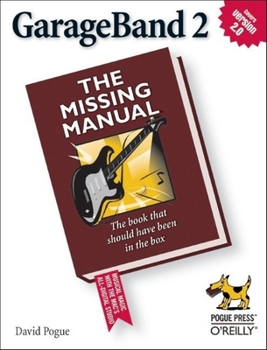GarageBand 2: The Missing Manual
Select Format
Select Condition 
Book Overview
Whether you're a professional musician or a mere novice, Apple's GarageBand software has everything you need to produce commercial-quality recordings entirely on your own. Just imagine how many thousands of singers and instrumentalists remain undiscovered because they lack the capability to produce viable demos. Well, no more. Now there's no need to assemble a backup band or book time at a professional studio--GarageBand has it covered. And GarageBand...
Format:Paperback
Language:English
ISBN:0596100353
ISBN13:9780596100353
Release Date:October 2005
Publisher:O'Reilly Media
Length:272 Pages
Weight:1.30 lbs.
Dimensions:0.6" x 7.0" x 9.1"
Customer Reviews
4 ratings
BAND ON THE RUN! BAND ON THE RUN!
Published by Thriftbooks.com User , 18 years ago
Would you like to be able to create professional sounding musical recordings? If you would, you're in luck! Author David Pogue, has done an outstanding job of writing a book that will guide you through a long list of enhancements, large and small, that make GarageBand a better musical tool than ever before. Pogue, begins by introducing you to GarageBand. Then, he discusses Loops. The author continues by showing you how to manipulate regions in general--but these techniques are especially useful for manipulating loops. Next, he explores software instruments (MIDI). Then, the author shows you how to edit the software instrument parts. He continues by showing you how to record and edit live audio. Next, he deals with effects, guitar amps, and instrument modules. The author continues by describing how to wrap up your workflow in GarageBand and present it to a wider audience. Then, he introduces a few of the coolest ways to enhance GarageBand's repertoire, suggests where you might go when you decide it's time to graduate to more powerful (and expensive) music software, and points out some Web sites where you can learn more about GarageBand. Next, he presents the accumulated wisdom of thousands of online GarageBand fans sharing their workarounds, plus Apple's own suggestions. Finally, he shows you how to troubleshoot GarageBand. Don't let the rumors fool you. This most excellent book may be simple, but it isn't simplistic.
Much more than a Manual
Published by Thriftbooks.com User , 18 years ago
David Pogue's, "GarageBand 2: The Missing Manual" is much more than a Manual for GarageBand 2. It is a treasure-trove of tips and tricks, a detailed-yet-comprehensible resource, and it is the best non-periodical Computer publication I have had the joy to read. Whether you are a weekend Musician with little more experience than "chopsticks" on your Aunt's piano, or you are a Conservatory-Educated Musician with a degree in Music Performance, "GarageBand 2: The Missing Manual" has something for you. David Pogue writes with a level-headed voice, presenting the information slowly while always giving the reader a sense of excitement. I found myself putting down the book for several days, just after reading something new from Mr. Pogue. My, "I just gotta try that!" excitement is balanced by the "Wow!" factor of learning a keystroke that I did not know existed, or finally learning in plain terms, or most importantly how to double the speed of GarageBand 2. If you are using GarageBand 2 and looking for "The" Manual to purchase, this is it. Thank you, David Pogue!
Master Garage Band with this book!
Published by Thriftbooks.com User , 18 years ago
In the Introduction, Pogue explains why GarageBand can contribute to the democratization of the music world. You don't have to pay $1000 an hour to rent a recording studio, because of the Internet, you don't have to wait for a record label (and music stores) to agree to carry your music. Early on, he differentiates between digital audio and MIDI data - the two kinds of music that GarageBand can process. Each has its strengths and weaknesses, so he spends time later in the book helping you understand the value and limitations of each and when is the best time to use them. Do not fret if you never used GarageBand 1, as he explains everything you need to get up to speed and start recording like a pro. How to use the timeline, regions (music loops), and construct a masterpiece. If you want to get your music into iPhoto, iMovie or iDVD, he shows you how (page 164). He also goes over what's new in GarageBand 2, and tells you how to master all of the features. He covers topics such as multiple-track recording (hurray!), ability to import MIDI files, and how to use the on-screen electronic tuner for tuning your guitar (or other tunable instrument - page 184). Pogue explains a new Musical Typing feature using your Apple keyboard, if you don't have a music keyboard handy (page 72). And he shows you how you can turn any musical lick into an Apple Loop (page 171 - yes!). If you are working with MIDI instruments, you can now do that in sheet-music view (page 92)! There is no accompanying CD-ROM, but inside the back cover is the URL where you will find a nice list of shareware that is described in the book for use with GarageBand. It is all there for downloading. By giving you the URL instead of a CD, you save $5.00 off the cover price.
Excellent coverage of basic to advanced use
Published by Thriftbooks.com User , 18 years ago
This is short, thorough and well written walk through of GarageBand 2. It covers the basics well, including some studio setup, and goes into advanced topics including using other related applications. The beginner will find everything they need here, and the advanced user will find a few new things to inspire.