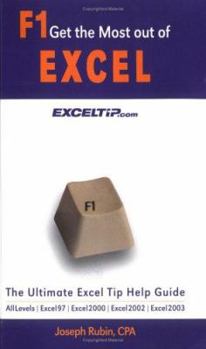F1 Get the Most Out of Excel!: The Ultimate Excel Tip Help Guide: Excel 97, Excel 2000, Excel 2002, Excel 2003
Select Format
Select Condition 
Book Overview
Sure to be an invaluable reference for beginning and intermediate Excel 2007 users, this amazing collection of tips, tricks, and shortcuts provides quick, easy to find answers to common Excel... This description may be from another edition of this product.
Format:Paperback
Language:English
ISBN:0974636827
ISBN13:9780974636825
Release Date:January 2004
Publisher:Limelight Media
Length:820 Pages
Weight:0.95 lbs.
Dimensions:1.4" x 4.9" x 7.8"
Customer Reviews
5 ratings
322 Tips for the Intermediate User
Published by Thriftbooks.com User , 18 years ago
This book might have an alternative title of 322 Nifty Hints and Tips of things you can do with Excel. As such, it is not a beginners book for Excel. It doesn't tell you things like this is a spread sheet. Instead it tells you things like how to reverse the order of characters in a cell. For instance if you have a cell that contains ABCDE and it you want it to be EDCBA, you go to tip 139 on page 323 and it gives you a canned VBA module that will do it. Tip 139 just takes two pages, about average for a tip. I find that I don't use this little book (it's little in format, not in page count) very often. But when I do, it gives me exactly the information that I want quickly and easily. Two areas deserve particular mention: Note the sub-title of the book where it talks about all the different versions of Excel. Some tips have to be spread out. Tip 144 talks about how to get continuously refreshed data from a web site in Excel 97. Tip 145 is the same subject but for Excel 2000. Tip 146 is the same thing for Excel 2002 and 2003. And second Tips 296 through 322 cover nifty and wonderful things you can do with Pivot Tables. Many books don't even mention pivot tables, and they are a very powerful way to show data in different ways that are often more meaningful to executives. Great help for those who are using Excel beyond the basics.
Size Matters!
Published by Thriftbooks.com User , 19 years ago
Joseph Rubin, Excel spreadsheet guru, prolific author of the "Mr. Excel" books, and savvy CPA, has put together a pithy, practical, and most of all PORTABLE little field-book giving you quick tips to the nuts and bolts of Excel. If you're a Controller, CFO, Wall Street investment banker and analyst, finance practitioner, corporate finance warrior, and spreadsheet junky---if you use Excel every day---then "F1: Get the Most out of Excel" is for you. No, it's not a strategy guide to building better spreadsheets, and very likely you know most of this stuff anyway. But let's back up a second. I live and breathe Excel. I can model Byzantine, insanely detailed spreadsheets in my sleep. Sometimes I DREAM in Excel (yeah, I know, I'm a sicko). But every now and then you'll be working on a model and need some nugget of Excel esoterica---you'll want a quick crash course on getting the most out Pivot-Tables, say---and you won't have a handy field guide that weighs less than 500 pounds. That's the glory of Rubin's new book: it's lightweight, it's breezy, it gives you the down-and-dirty from light-speed mobility within the spreadsheet, to navigating and correcting the Dread Circular Reference, to quick and easy formatting, and a host of other necessary things you often neglect. And what would you do without this light-weight little fieldbook? You'd have to haul out one of the gigantic two-ton-Tessy primers---and frankly, that's just not an option all the time. Just to recap: this is not a revolutionary work. You'll find nothing esoteric here: no novel new ways of building better, faster, stronger valuation models or deeply analytical spreadsheets. That's not what this book is about, and that's not what Rubin set out to do. What you *will* find is a fine little tome that is a model of simplicity, brevity, style, and practicality. If you find yourself in need of something lightweight that nonetheless helps you burrow into Excel's guts---in virtually any version---then just hit F1---"F1: Get the Most out of Excel", that is. Bravo!
Very helpfull for a professionalexcel user
Published by Thriftbooks.com User , 19 years ago
As an accountant I find this book extremely helpful in quickly being able to dind answers to my questions. I am a big fan of Mr. Rubin's books and would recommend this book and his other books to everyone. If you like saving time and getting the work done, this is the book for you.
The latest and greatest
Published by Thriftbooks.com User , 19 years ago
If you're looking for an Excel tip book that will actually help you and is not antiquated and useless, then look no further. This book's layout, from which I can find what I want quick, fast, and in a hurry, is extraordinarily user-friendly. Joseph Rubin has written an easy-to-use, yet thorough, Excel tip book that runs the gamut from looking up something mundane such as (to take me to cell A1) to something more complex such as intricate custom functions and formulas that facilitate computing various business statistics. Especially useful is its all-encompassing versatility -- i.e., it targets all Excel platforms from Excel 97 to Excel 2003. The small size of the book, smooth layout, incredibly useful tips that incorporate what the actual computer screen should look like while you're working on it, handy bookmark replete with a plethora of Excel shortcuts, as well as the fact that this book is more recent and up-to-date than its Microsoft counterparts all make this book a must buy for anyone looking to further their Excel acumen.
"Excel"-lent material in a unique format...
Published by Thriftbooks.com User , 19 years ago
I received a really cool book today titled F1 Get The Most Out Of Excel by Joseph Rubin, CPA (Limelight Media). A unique format that has a lot of practical use... Chapter list: What's New in Excel 2002 & 2003; Working Inside; Excel Environment; Text, Date, Times; Summing & Counting; Formulas; Printing & Mailing; Lists, Analyzing Data; Index I like books that are practical, but I don't think I've ever seen one that is set up to be *this* practical. There are 322 tips spread out over the chapters listed above. Each tip occupies a left/right page arrangement. On the right page is the title of the tip, the explanation of how to accomplish the task, and a screen print that illustrates the point. On the left, you have an area for "Notes" and "My Tips/Shortcuts". So not only do you have the author's information, but you can build up your own collection of notes on Excel tricks. At the very bottom of the left page, there's a reference to any related tips or shortcuts. I'm very impressed with the layout of this book. It's excellent. Also, each tip notes the versions of Excel that the tip relates to. The vast majority of the information encompasses Excel 97, 2000, 2002, and 2003. With all the tips and information, the book runs over 800 pages. It's printed in a smaller format, so it's pretty easy to carry around. About the only thing I can fault the publisher for (*not* the author) is the thickness of the paper used in the book. The paper is pretty thin in order to keep the book from getting too bulky. The problem is that ink will easily bleed through if you aren't careful with your own notes (or even if you *are* careful). I think you better plan on using a pencil for any notes. Excellent material in a unique, practical format... A definite winner for Excel users.