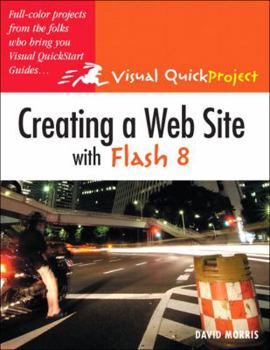Creating a Web Site with Flash 8
No Synopsis Available.
Format:Paperback
Language:English
ISBN:0321412478
ISBN13:9780321412478
Release Date:December 2005
Publisher:Peachpit Press
Length:140 Pages
Weight:0.67 lbs.
Dimensions:0.3" x 7.0" x 9.0"
Customer Reviews
5 ratings
The Flash Book We Have Been Waiting For
Published by Thriftbooks.com User , 17 years ago
I am very pleased by this book, because it is the only one that I have ever found that I can use to teach Flash to someone else. The books doesn't get bogged down in the technical details of the program, it just shows you how to put Flash to work for you or your client. The book is VERY well illustrated, and the website you make is nice enough to show to other people. This compares to other Flash books that teach you all about how and why you do something in designing a website, but never demonstrate how to put it together into a worthwhile product. So you end up with a "properly" designed website that either doesn't work right or is too ugly to show to anyone else. This book changes that. Using it, I can sit down and walk someone through the creation of a pretty AND functional website. If they want to know why something is done a certain way, I would refer them to another book, but most people really don't seem to care once they have the project completed...
Don't miss the point of this book!
Published by Thriftbooks.com User , 17 years ago
I really think the previous reviewer missed the point of this book. It is a $13.00, get your feet wet in flash, project book. It was a perfect re-introduction to flash for me, and then I moved onto some more explanatory volumes. I love books like these, I wish I could start everything in life with a quick jump-in project, don't hassle me with the details, I'll get those later. Love it!
Exactly what I was looking for
Published by Thriftbooks.com User , 17 years ago
I was looking for a book that would show me how to incorporate Flash into a website. This book is like sitting down for a few hours with someone who knows what they are doing. It gives you a shove in the right direction. If you dont know how to use Flash at all, I think you would be okay reading this book, as it tells you where every button is and walks you through every step. It is 138 pages of big text and pictures, so you can go through it quick. It is not a book I will refer back to because it is more of a tutorial and has a rather limited amount of information. I am happy with what this book taught me and want to learn more.
Gets you started - QUICKLY!!!
Published by Thriftbooks.com User , 18 years ago
I thought this book was really good. It's gets you up and running in Flash 8 quickly, with easy to follow, step-by-step full color instructions. All the files you need are supplied thru it's compainion website which also shows you the completed website project. Only draw back of this book is it sometimes doesn't explain the details of why you are doing something - so "Macromedia Flash 8 for Window & Mac: Visual QuickStart Guide" is a great reference book to go with this book to fully understand Flash 8.
The Easy Way To Learn Flash 8
Published by Thriftbooks.com User , 18 years ago
This book won't teach you everything about Adobe Macromedia Flash but it does teach you the basic techniques needed to create a website with Flash 8. The author, David Morris, uses easy instructions with large supporting screen shots. Morris takes you step-by-step as you create a working website. You can view this sample website and download the sample Flash files from the book's companion site. These Flash files are very helpful as you work through the book. So, just what new skills will you learn by reading this book? To begin with, you will work with the Flash drawing and text tools and learn how to import graphics created in other programs such as Adobe Photoshop. Once you have mastered these tasks, you move on to working with the Flash Timeline which is the control center of your website. You will use simple ActionScript to move from point to point, or page to page, along the Timeline. The main features of the website you will create are interactive menu buttons, a slide show product catalog, externally loaded dynamic text with scrollbars, externally loaded Flash movie and an animated homepage. For those who have read this author's previous book, Creating a Web Site with Flash - Visual QuickProject Guide, you will notice that the sample website is the same. However, the screen shots and instructions have been updated for Flash 8. David Morris has been working in graphic and web design for many years and has worked for Macromedia, Inc.