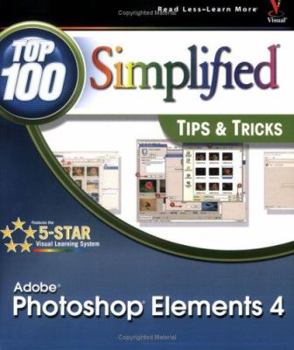Photoshop Elements 4
This text provides timesaving tips, cool secrets and productivity tricks to help take the reader's knowledge of Photoshop Elements beyond the basics. This description may be from another edition of this product.
Format:Paperback
Language:English
ISBN:0471777986
ISBN13:9780471777984
Release Date:November 2005
Publisher:Visual
Length:229 Pages
Weight:1.74 lbs.
Dimensions:0.6" x 8.5" x 10.0"
Customer Reviews
2 ratings
How to learn Elements
Published by Thriftbooks.com User , 15 years ago
Suppose you got a graphic file in the jpg format, from your camera, scanner or friend. What do you with it? You can open it in a browser, to see the picture on the screen, or you can send it to a printer, to get it on paper. Elements 4, like other versions of the same program, is used to improve pictures, for example, to compensate for a slight overexposure, or to make drastic changes, such as replacing heads on people's shoulders. Unfortunately, each version of the program is different (in terms of the interface and tools available to users). Elements 4 is certainly not appropriate for a reader who purchased Elements 6 in 2008, except for learning basic principles (about layers, selections, etc.), which remain the same. Suppose that Elements, already installed, is on. Here is a very general description of what one usually does with it. A graphic file, such as baby1.jpg, can be opened in it, for example, by using the "Open..." command from the "File" menu. The image appears on the screen, together with numerous tools for making changes. The book teaches us how to use these tools. Some tools are easier to use then others. Do not expect to become an expert without a lot of practice, unless you already know a lot. Unlike many common photo-editing programs, for example, those which come with digital cameras, Elements is a very complex set of tools. The number of tasks one can accomplish is large and several methods of accomplishing a task are usually available. It takes a lot of practice to become comfortable with manual editing of downloaded photos, and with turning blank documents into paintings. Yes, Elements makes this possible. My advice, for those who know very little about digital graphics, is to learn Elements under the guidance of an experienced teacher, or a person familiar with the program. Help from an expert becomes essential when one switches from reading the book to practicing on a real computer.
A good method
Published by Thriftbooks.com User , 18 years ago
As always the layout and the content to this book is superb. Quick learning is facilitated and I look forward to the next one.